This posting is all about this issue, its cause and how to remedy it.
Issue
The Exchange 2010 MP is imported and configured but not all Exchange Mailbox servers are discovered. They run a SCOM R2 Agent none the less and these Agents work properly. All other MPs land properly (Server OS for instance) and run as expected. Even when the Agent cache is recycled, the issue is still there.
Cause
Many times Exchange Mailbox Servers having these issues are still under construction, or better, the installation isn’t finished. When the ExBPA (Exchange Best Practices Analyzer) is run against servers like those, this is shown: 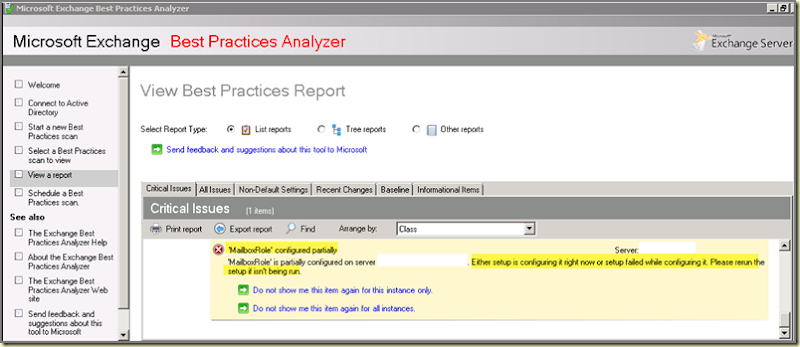
Also when the registry on servers like those is checked, this is shown: 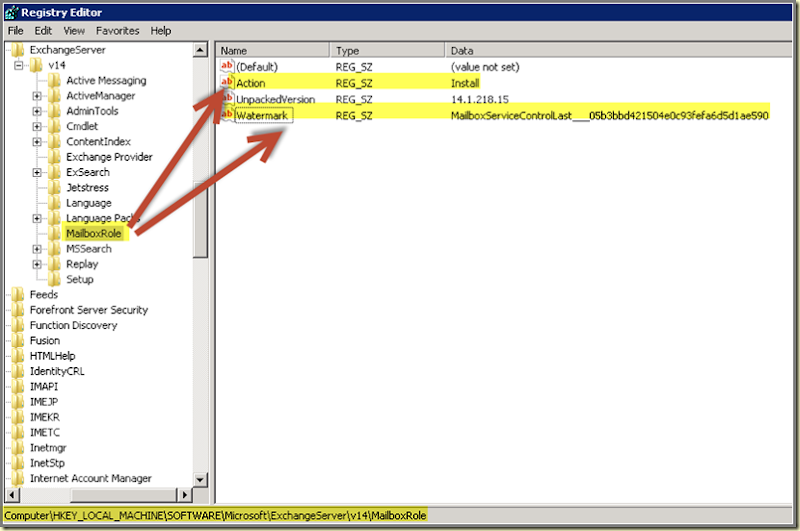
Remedy
This posting of the Exchange Server Team is all about similar issues with Exchange 2007 Servers.
Restart the Exchange Setup. This will finish the configuration. When checking the registry again, the highlighted regkey (MailboxRole) will only contain two values: UnpackedVersion and ConfiguredVersion, both with the same value.
Now the Exchange 2010 MP will discover this Exchange Mailbox server as intended.
All credits go to Maarten Piederiet who pointed this one out to me. Thanks Maarten!
No comments:
Post a Comment