Update: Got a good comment telling me the folders can be deleted as well by right clicking them and choosing Delete. This is true but I have seen in bigger environment that sometimes there is small change that due to time outs in the Console, the change in the MP doesn’t land very well. By doing it manually (editing the MP directly as stated in this posting) one knows for sure the change lands properly in the MP.
Normally the MPs containing the overrides (like Overrides DNS MP, Overrides AD MP, Overrides IIS MP) are shown in the SCOM Console when using the Monitoring View: 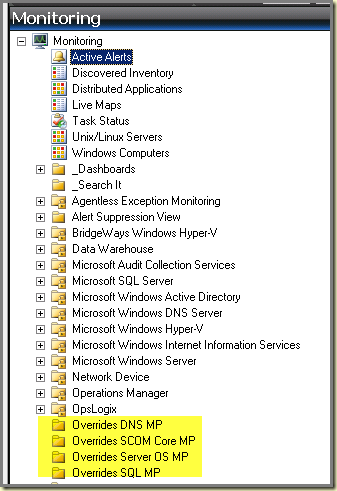
Of course, one can deselect these MPs when using the option Show or Hide Views, but this works only for yourself and on the system you are running this option. On any other system where you the SCOM Console starts, or your colleagues start the Console, this exercise has to be repeated over and over… 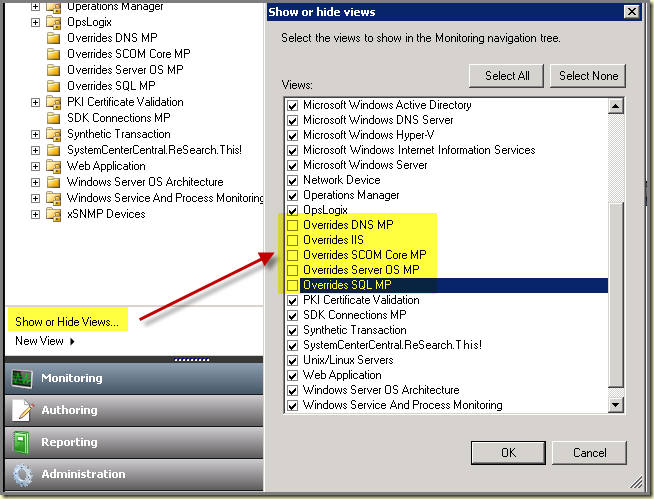
Wouldn’t it be better to exclude the overrides MP for every one from the Monitoring pane? It only requires some very basic MP editing (not even authoring!) but it keeps the Console way much cleaner. Follow this procedure:
- Create an override MP in the SCOM like Overrides ISA MP and export this MP to the desktop for instance;
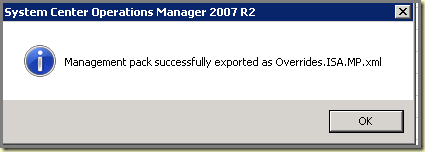
- Since the MP is created it will be shown in the Monitoring Pane, in the tree View:
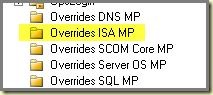
- Open the exported MP in Notepad (its an empty MP so no fancy stuff needed here) and look for the section which starts with <Presentation>;
- Remove the whole section starting with <Presentation> up to </Presentation> and save it;
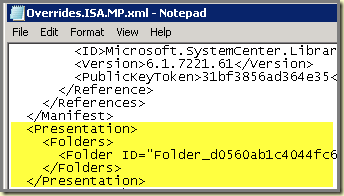
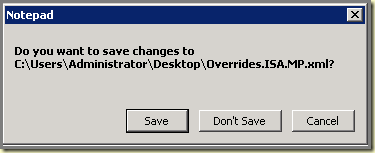
- Import this MP into SCOM. Since its an empty MP it will be imported in a couple of seconds;
- When the MP is imported go to the Monitoring pane and check out the Monitoring tree (sometimes it needs to be refreshed) and the MP won’t be shown anymore:
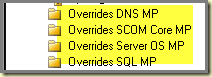
- The MP won’t even be shown anymore in the Show or hide Views screen since its relevant section has been removed:

These steps can be done as well for the existing MPs containing the already set overrides. When you are not such a good MP editor, make a copy first of the exported MP so there is always a way back.
This procedure will help keeping the SCOM Console nice and tidy.
No comments:
Post a Comment