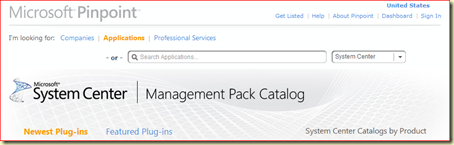
In the mean time on the OpsMgr TechNet Forums there are some threads about this new Catalog. In these threads people working for Microsoft jump in as well and give some good advice.
One of them, Dan Rogers, has given some good advice which I would like to share with the rest of the OpsMgr Community. Taken directly from this thread, coming from Dan Rogers:
| …Finding all of the Management Packs in a single, alphabetized (by name) sort, there is an easy way to get this in just two clicks. 1. First, click here to get to the System Center landing page on the Pinpoint products and services portal. Finding Management Packs from other companies is just as easy. If you know the name of the third party, first find their Pinpoint landing page. Then click on Products and Services. Or Click on the category link "Management Pack" in any Management Pack description in the list above. This changes the search to be all items in Pinpoint that are categorized as management packs… |
Hopefully this makes it easier for people using PinPoint.
No comments:
Post a Comment